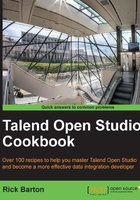
上QQ阅读APP看书,第一时间看更新
Creating a generic schema from the existing metadata
Any schema can be easily converted into a generic schema to enable it to be re-used. The following recipe shows two methods of creating generic schemas; the first from a pre-existing schema in the metadata repository and the second from a built-in schema.
How to do it…
From repository schema
- Open repository schema
fd_cook_0020_customerDelimitedthat can be found in the delimited schemas section under Chapter2, ensuring that you click the metadata, rather than the parent schema.
- Right-click metadata, and then select copy to Generic schema. This creates a schema
fd_cook_0020_customerDelimited. - Move the new schema to the chapter 2 folder and double click it to edit it.
- Change the name to
sc_cook_0020_genericCustomer1.
From a built-in schema
- Open the Talend Job
jo_cook_ch02_0020_builtInSchemaand open thetFileOutput Delimitedcomponent. - Click the highlighted button, shown in the following screenshot:

- This will open a windows file save dialogue. Save the file as
sc_cook_0020_genericCustomer.xml. - Now create a new generic schema from the saved XML file by right-clicking Generic schemas, and selecting the option Create generic schema from xml:

- Select the XML file that was just saved, and click finish to create the new Generic schema
sc_cook_0020_genericCustomer2.