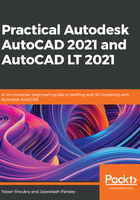
上QQ阅读APP看书,第一时间看更新
The "window lasso" selection
This one is a relatively new selection set. To make a lasso selection, click anywhere in the drawing area then hold down your cursor and move to the right. You will get a freehand selection area with a solid boundary and all the objects completely inside this selection area will be selected:

Figure 1.18: The "window lasso" selection
This selection set is like the selection window but in this case, instead of a rectangular window, you have the option of making a freehand selection, giving you more control.