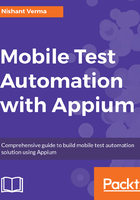
上QQ阅读APP看书,第一时间看更新
Debug help
If the adb devices command throws the error adb server version (31) doesn't match this client (36), follow the given set of steps to fix the same:
- Navigate to Genymotion > Settings > ADB > Use custom Android SDK tools.
- Put the ANDROID SDK path in Android SDK:

- Once done, restart the Genymotion virtual device and type in the adb devices command.
This should help fix it.