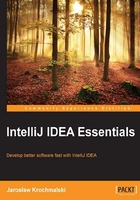
Comparing the various editions
IntelliJ IDEA is available as a free Community Edition and full-fledged Ultimate Edition. From the licensing point of view, the good thing is you can use both editions to develop the software you want to sell. It is worth mentioning that the new Android Studio that is used for the development of mobile Android applications is also based on IntelliJ IDEA.
The detailed comparison table can be found on the JetBrains website: http://www.jetbrains.com/idea/features/editions_comparison_matrix.html. To cut a long story short, there are many features missing in the Community Edition, but there are some workarounds available if you look close enough. For example, when you want to use Tomcat or Jetty servers in the Community Edition, you can use Maven plugins to run and debug your web applications freely. We will discuss this in Chapter 5, Make It Happen – Running Your Project.
You can use the Community Edition to develop applications using many frameworks such as Play, Struts, or Spring. It's all Java, after all. The IDE will not assist you in that. Most of the configuration hints, warnings, autocompletion, and runtime configuration features will be unavailable.
The Ultimate Edition, on the other hand, is the full-featured commercial IDE. You have the full support of almost all of the modern frameworks and application servers. The IDE will assist you by providing code completion, hints, and diagrams. The language support in this edition is also more comprehensive; you will get HTML and scripting languages analysis available on the fly, for example.
Apart from the provided features, the Ultimate Edition can be categorized based on the license. Depending on your needs, you can purchase any of the following licenses:
- Commercial license: IntelliJ IDEA can be used by any developer in your company but the total number of concurrent users cannot exceed the number of purchased licenses.
- Personal license: IntelliJ IDEA can be used only by the person who purchased it. You can use it on as many computers as you own, as long as you are the only user. The Personal license, of course, can also be used to develop commercial products.
Additionally, there are some licensing options and discounts based on the target audience, for startups, students, and teachers, for education or training, and finally, for open source projects.
Tip
When you decide to buy the Ultimate Edition, sometimes it is wise to wait till the holidays, for example, Christmas or Easter. The JetBrains team usually provides some discounts on their products then.