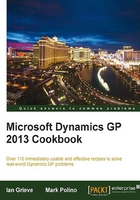
EFT format enhancements
The EFT for payables management and EFT for receivables management have been enhanced in Microsoft Dynamics GP 2013 to provide additional functionality for setting a settlement date in the EFT output.
Getting ready
This recipe assumes that EFT is already configured in Dynamics GP and the user making changes is familiar with the maintenance process.
How to do it...
To improve visibility of the required fields, follow these steps:
- Open the EFT File Format Maintenance window in Dynamics GP by selecting Financial from the Cards menu and clicking on EFT File Format.
- An EFT file can be composed of multiple lines. To add a settlement date to a particular line, select the line in the header and then in the Maps To column of the scrolling window select Settlement Date.

- Save the EFT file format.
- Perform the standard payment run process and in the Generate EFT File step, you can set a settlement date (different from the transmission date), which is output on the EFT file in the field specified in the template.

There's more...
In Dynamics GP 2013, EFT File Format Maintenance has been enhanced further to allow file types other than fixed format text files to be produced.
In the EFT File Format Maintenance window, a field delimiter can now be specified in the Delimit Fields section of the window.
Field delimiters can be set to the standard ones such as Comma, Space, and Tab. The Other option can be selected to use a user-specified delimiter. The text qualifiers, which can allow commas to be used in files that are comma delimited, can also be selected.
