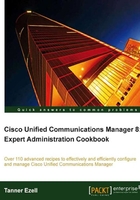
Implementing regions for call admission control
Regions play an important role in location-based call admission control; they specify the codec relationships between regions allowing us to choose quality or quantity of calls.
How to do it...
To configure regions for call admission control, perform the following:
- Add a new region (System | Region)
- Click Add New to add a new region.
- Specify a name, for example, that shown in the following screenshot:

- Click Save.
- Repeat this process for each region to be created.
- Next, configure region relationships between one another and within it.
- On the region configuration page under Modify Relationship to other Regions, select a region.
- Select a bitrate from the Maximum Audio Bit Rate drop-down. This will be applied to calls between the region we are configuring and the ones we selected.
- For Max Video Call Bit Rate you may choose to either:
- Specify a particular bandwidth
- Specify none to prevent video calls
- Use the system default or keep the setting as it is (by default it is Use System Default)
- From the Link Loss Type drop-down, select the appropriate link loss type; generally system default is sufficient.

- Click Save.
- Repeat this process until each region's relationships are defined.
How it works...
Regions support location-based call admission control by defining codec relationships between themselves. By defining bitrate relationships between regions we control which codec is used when talking between devices in specific regions, and consequently, the bandwidth deducted from the available bandwidth for a location influencing the number of available calls for a given bandwidth.
There's more...
In general, there isn't much to discuss in regards to regions, but there are a few specific scenarios we should watch out for.
Most specifically, this includes voicemail platforms such as Cisco Unity and Unity Connections; these typically only support one type of codec, generally G.711. This is also the case with Cisco Unified Contact Center Express, which supports both G.711 and G.729 but does not support them concurrently.
It is important to bear in mind which codecs are supported by third party platforms integrated into the system, as regions will need to be configured to accommodate them.